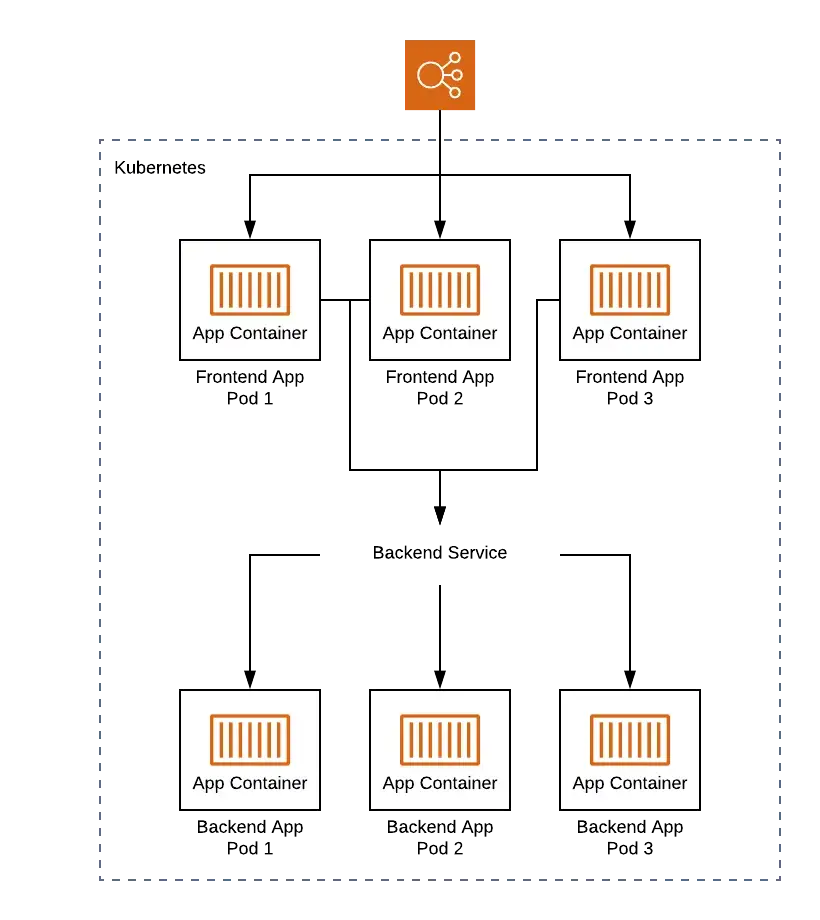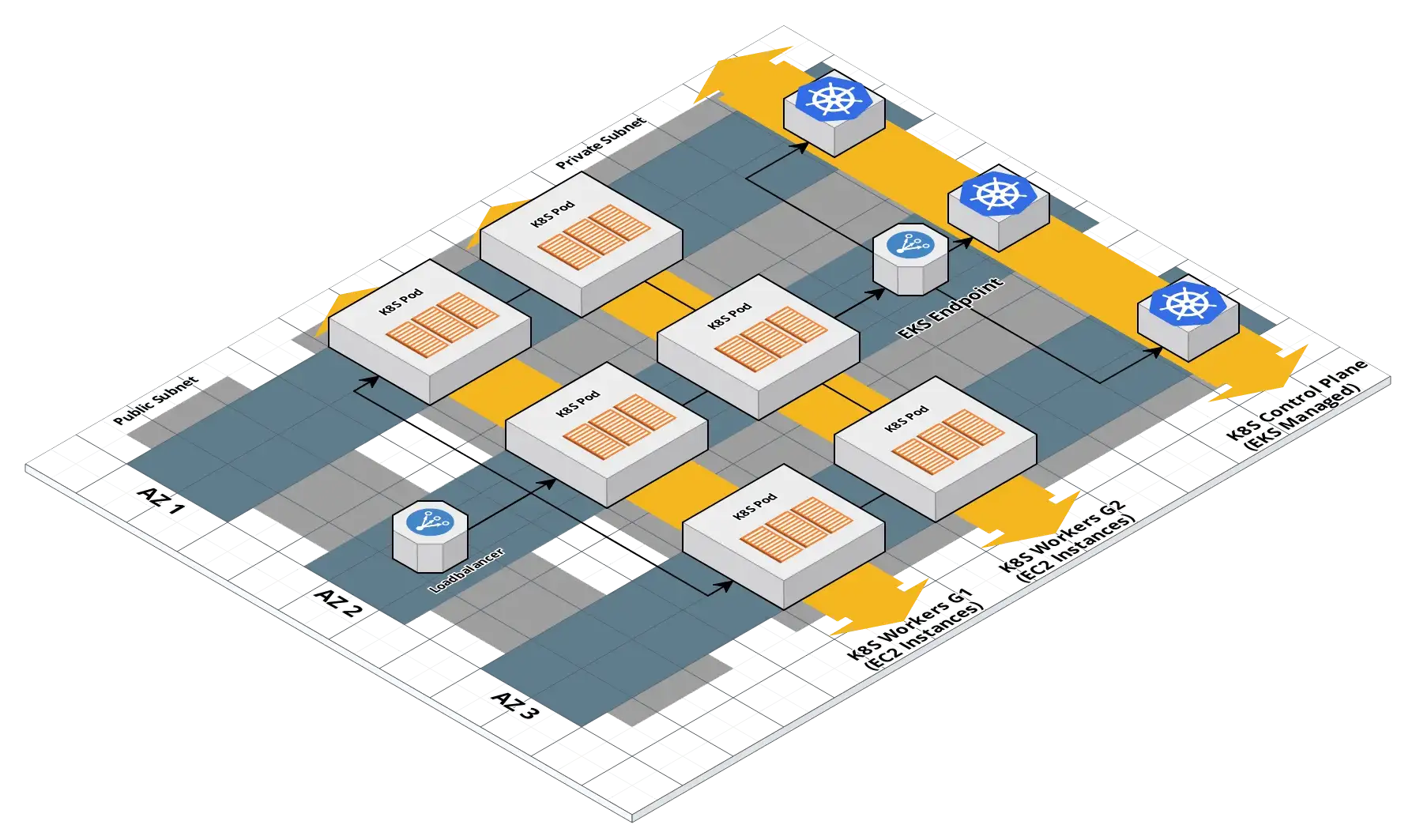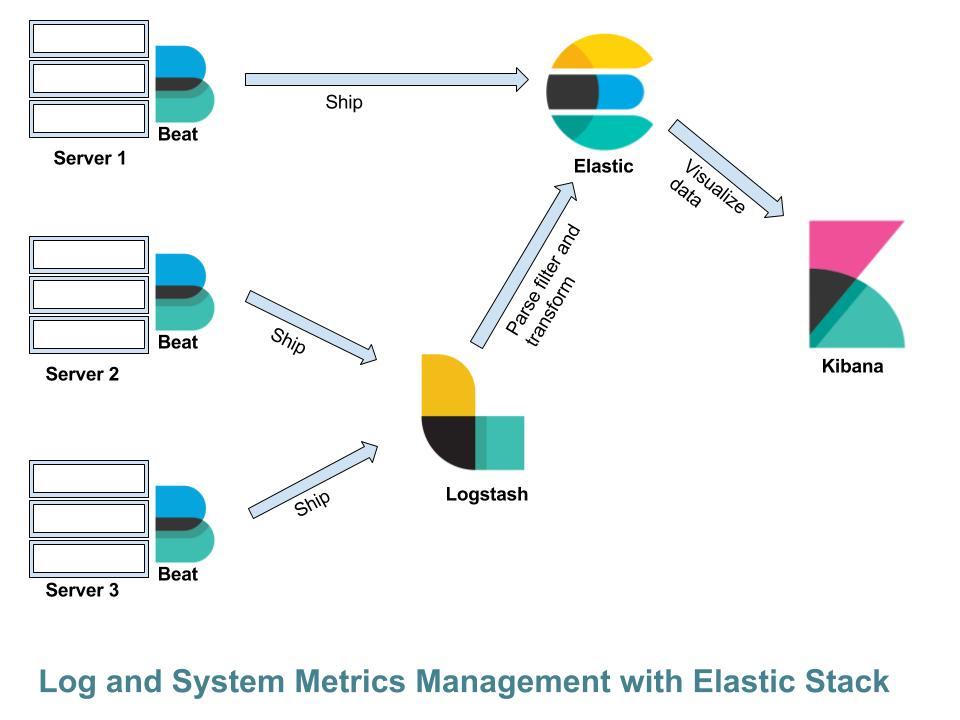There’s no way around open source software, which can be defined as software that developers can inspect, copy, modify, and redistribute. Proprietary software-providers still dominate the market, but open source software plays an equally important role. For instance, open source Linux powered 75% of the public cloud workload in 2020, and its share is expected to rise to 85% by 2024. Some of the most popular software development stacks – such as the LAMP (Linux, Apache, MySQL, and PHP) and MEAN (MongoDB, Express.js, AngularJS, and Node.js) stacks – are open source software. Last year, around 85% of the world’s smartphones ran on Android, the open source operating system built on the open Linux kernel. Unsurprisingly, the ability to work with open source software is fast becoming a requirement for all software.
Linux Server vs. Windows Server: The Main Differences
| LINUX SERVER | WINDOWS SERVER | |
|---|---|---|
| ARCHITECTURE | centered around the Linux kernel | based on the Windows NT architecture |
| COST | free, open-source software | owned by Microsoft, includes a licensing fee per user |
| SECURITY | highly secure against malware and cyber threats | more prone to hacking attempts and cyber threats |
| SUPPORT | large community supports that can answer commonly asked questions | community and long-term customer support, along with great documentation |
| MODE OF OPERATION | command line | graphical user interface |
| USER EXPERIENCE | requires an relatively experienced Linux administrator | more beginner-friendly |
| DATABASE SUPPORT | MySQL, PostgreSQL | Microsoft SQL, Microsoft Access |
| SCRIPT SUPPORT | Python, PHP, Perl, and other Unix languages | ASP and ASP.NET |